为在您的安卓手机或平板电脑上安装OwnSpy,您需要在设备设置中将其设置为接受来自未知来源的应用程序。转至“设置”,点击“安全”,并激活“未知来源”。
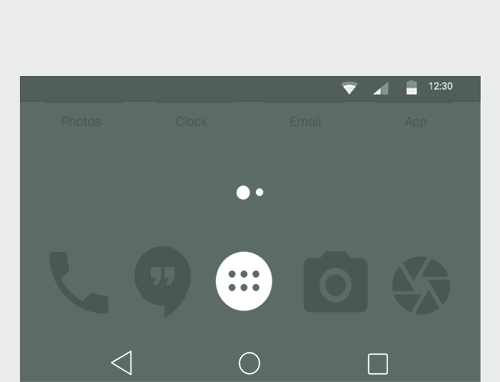

安装后,您便可注册您的设备,并选择用户名和密码进入您的网络用户面板。

在完成注册后,您的设备将开始上传数据到云,所以你可以从你的用户面板进行监控。
Now you can use OwnSpy for free forever with a limited bunch of features. OwnSpy is the only mobile monitoring app that allows you to use it for free. You can monitor your kids, know their whereabouts, the websites they visit and even block certain apps. All of this and more is completely free. If you need more features like Geofencing, WhatsApp, Pictures, etc you can go ahead and upgrade your plan.
如您有折扣代码,点击此处
含税